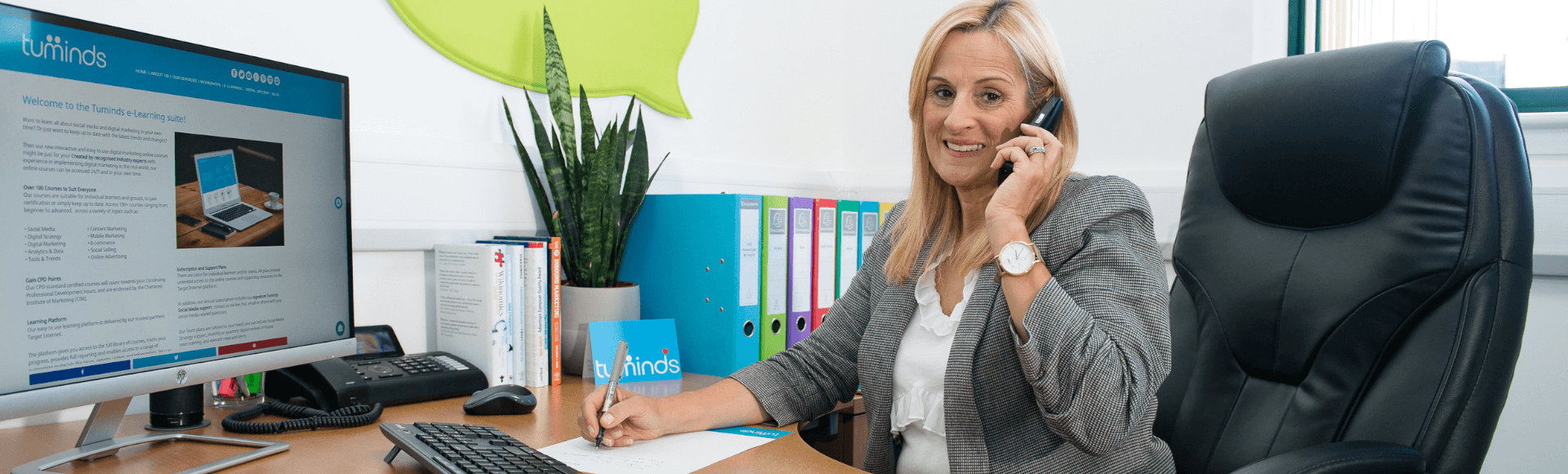You may have noticed Facebook in the news for the wrong reasons yet again, as they announced to the World that hackers had obtained access to 50 million users accounts. Not only did they gain access, but they could use them as if they were their own.
What does this mean for you? Was your account affected? If so, here are a few steps to help you protect your account in the future.
Find out if your account was hacked
Before taking any major steps, is it worth checking to see if your account was one of the 50 million in question. Sadly there is no sure fire way to get confirmation from Facebook, however they have logged out around 90 million user accounts as a precaution. If you tried to log into Facebook over the weekend only to find that you had to renter your password where before it had been saved, you might have been hit. If you didn’t have to do that, you’re hopefully safe.
Either way, there are some security precautions you should consider.
If you’ve been logged out of your account and asked to sign back in, it’s because we’ve discovered a security issue and are taking immediate action to protect people on Facebook. Learn more https://t.co/XLcHGYFBu2
— Facebook (@facebook) 28 September 2018
Log out of Facebook everywhere
The first thing you should do is log out of your Facebook account everywhere. That includes things like your web browser, the mobile app on your phone, your tablet, even your smart TV. Facebook may have already done this for you, but if it hasn’t, you should do this.
Why?
According to Facebook, hackers stole “access tokens” which are “the equivalent of digital keys that keep people logged in to Facebook so they don’t need to re-enter their password every time they use the app” and used those to access victims’ accounts. These tokens have been reset by Facebook, but they still suggest logging out as a “precautionary action”.
To do this go to the “Security and Login” section found in settings either on facebook.com or on your app. Within this section you will find an option to log out of all your sessions.
Change your Facebook Password
Facebook explicitly stated that there is no need for you to change your password. And they are probably correct. However this might be a great time to make sure you have a unique password on Facebook. This means that if your Facebook account password is ever compromised none of your non-Facebook accounts will be vulnerable as a result.
When creating a strong password please try not to use any of the following:
Never use the following personal details for your password:
- Partner’s name
- Child’s name
- Other family members’ name
- Pet’s name
- Place of birth
- Favourite holiday
- Favourite sports team
As these are all potentially identifiable from your social media accounts.
Was your Facebook Account compromised?
Did you experience this issue with Facebook on the weekend? We would love to hear about your experience.