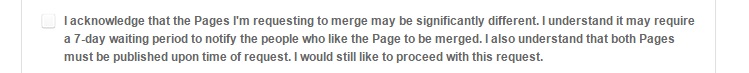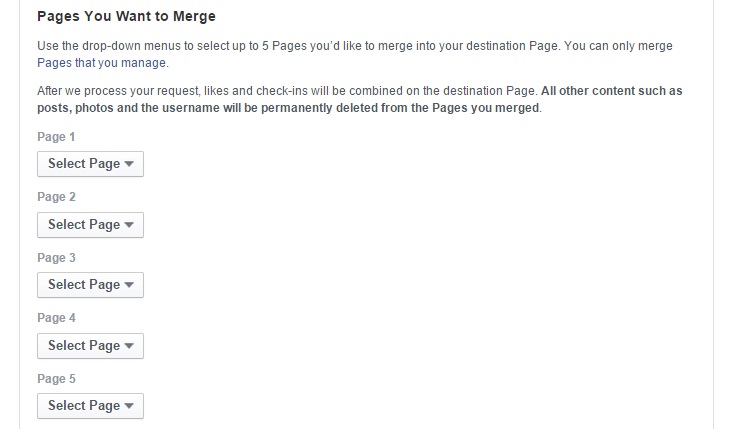How-Tu Tuesday: Merging Your Facebook Pages
If there are multiple Facebook Pages representing your business on Facebook, it is recommended you merge them all into one to avoid confusing your online visitors. Merging all Facebook Pages also combines the likes and check-ins of all into one Page.
It is important to note that the Page(s) you choose to delete will not keep its content such as posts, photos and name. Also, the Page(s) you merge must be about the same thing.
Examples of acceptable merge requests:
- “Jane Smith BodyArt” into “Jane Smith Body Art”
- “Chris’ Cupcakes – Austin” into “Chris’ Cupcakes”
Examples of merge requests that require a 7-day waiting period:
- “The Spa at Hotel” into “Hotel”
- “Facebook” into “Facebook Chat”
- “Sheryl Cooper” into “Sheryl Cooper’s Accounting Service”
Examples of merge requests that can’t be processed:
- “Fans of Facebook” into “Facebook”
Facebook has made merging 2 Pages very accessible for administrators through these steps:
1. Go to ‘Request to Merge Your Duplicate Pages’
2. Select the Page you want to keep from the first drop-down menu
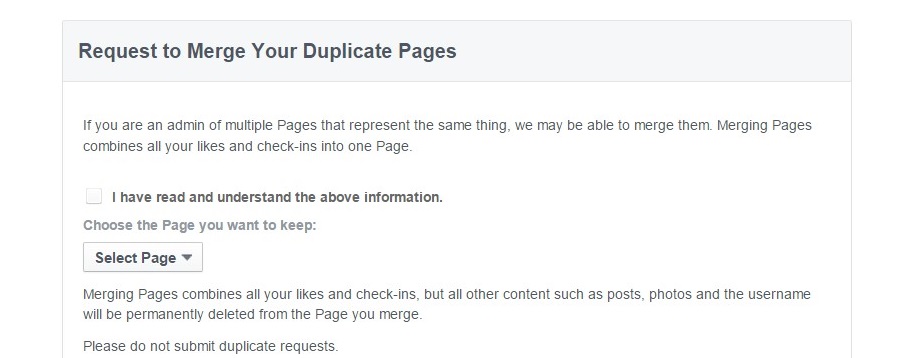
3. Tick the following statement to confirm your acknowledgement
4. You can merge up to 5 Pages you manage into your destination Page. Use the drop-down menus to select the Pages you would like to merge.
5. Click on ‘Send’ to submit your request
Courtesy of Facebook Desktop Help: https://www.facebook.com/help/contact/476570305747577