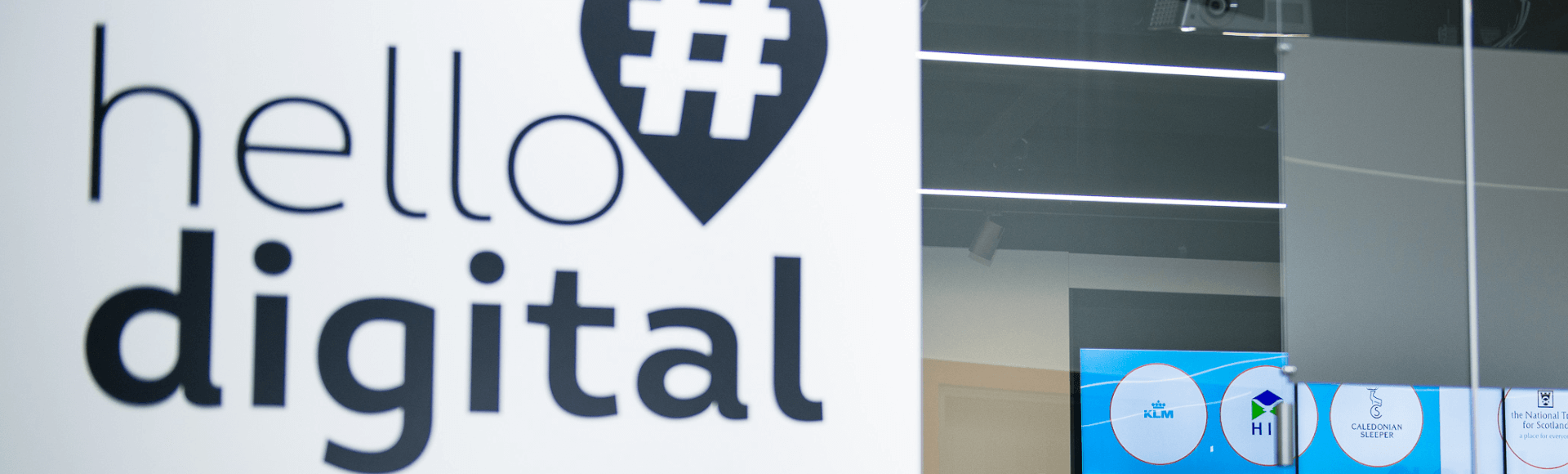It’s incredibly important in business to keep your eye on what marketing campaigns competitors are running, both from a strategic and tactical level. When it comes to Facebook there never used to be an “easy” way to keep tabs on this other than manually note or checking out the “Why Am I Seeing This” feature on any advertisements that appear in your own timeline.
However, Facebook have recently added a new feature which enables any user to view what adverts are being run on a per page basis. While not specifically designed for such purpose, it can be hugely beneficial from a competitor analysis perspective.
So how do you get access to this information? Here’s a quick how-tu on how to use Facebook’s new Ad Transparency tools to get insight.
How to view your competitors Facebook Ads Guide:
- First, navigate to the Facebook Page of the business you want to investigate
- Next, in the left-hand side menu, you’ll see a new section titled ‘Info and Ads’
- Click on this and you’ll be able to view all the adverts that page is currently running – you can choose your own location or anywhere else via the location drop-down.
As you scroll down the page, you’ll see the different adverts types and media they’re using to promote their services on Facebook.
This quick process provides you with great insight into your competitors’ strategies, as well as what they’re prioritising as business objectives at the moment.
Things to consider:
- Is my competitor running this ad because it’s successful, or does the brand seem to be testing the water?
- Is there something that I can improve on?
- What is my competitor’s messaging?
- What is my competitor currently focusing on?
Have you tried this already?
Is there something you would love to know how to do in next week’s How-Tu Tuesday? Let us know in the comments below.