Tips for Creating Videos
Videos get more engagement than any other type of content on social media and are a great way to tell your story. You don’t have to spend a lot of money on professionally made videos (although there is, of course, a place in your digital marketing for these videos too).
If you don’t know where to start with creating videos for social media, here are some tips.

Creating Videos for Social Media
Plan your videos
Before you start filming, think about why you are creating the video – who is it for? What is the goal – to raise brand awareness, to help a potential customer make a purchase etc? What action do you want people to take at the end of the video? Also, where are you going to publish the video?
Think about your audience and want content would help, educate, inspire or entertain your audience.
Depending on your business, the types of videos you create might include:
- product demonstrations
- education on a topic (i.e. answering FAQs, interviews)
- behind the scenes
- entertaining videos
- promotion of your business/local area
These could also include live video (this works particularly well for answering FAQs and interviews). At the moment we run a weekly Facebook Live to answer social media questions and we have seen much higher engagement rates on live videos.
Composition tips
When I’m filming Scottish scenery videos I try to remember the rules of composition I learnt for photography as a lot of these apply to videos (see the video below for 9 composition rules). These include filming from different angles and the rule of thirds.
Talking to the camera videos
When filming talking to the camera videos it is important to have good sound, light and a steady video. You might want to invest in a tripod, microphone and webcam if you’re filming a lot of this style of video. Use natural lighting where possible or a ring light.
There are some great tips for this style of video in this blog post: https://wave.video/blog/12-simple-tips-for-making-your-videos-look-more-professional/.
Length of videos
We have short attention spans these days. Keep videos as short as possible for sharing on social media and be as concise as you can when sharing information. Remember that the first 3 seconds of the video are the most important so try to entice viewers from the beginning.
The length of video will, of course, depend on the content. According to this Animoto blog post on video length, Facebook videos get most organic engagement around 3 minutes but Facebook recommends 15 second videos for small businesses. For the Instagram feed videos have to be 60 seconds or less (but you can upload more than one 60 second videos in a carousel), Instagram Story videos need to be 15 seconds or less and IGTV is designed for (vertical) long-form content. According to Hubspot, Instagram feed videos around 23 seconds get the most engagement. Twitter videos can be up to 2 minutes and 20 seconds but the Animoto post recommends keeping videos to 30 seconds whereas Hubspot suggests 45 seconds.
Our advice is to keep videos as short as you can for social media, preferably under a minute. If you’re creating long form content, this is ideal for YouTube and you can share snippets on your social media channels.
Aspect ratio
Going back to the planning stage, it is important to think about which platform you are going to share your video on before starting to film. For Twitter and YouTube landscape is recommended. Videos can be landscape or square in the Instagram feed but portrait (9:16) in Stories and IGTV (although IGTV does also support landscape video). Facebook supports both landscape and portrait but we would recommend landscape.
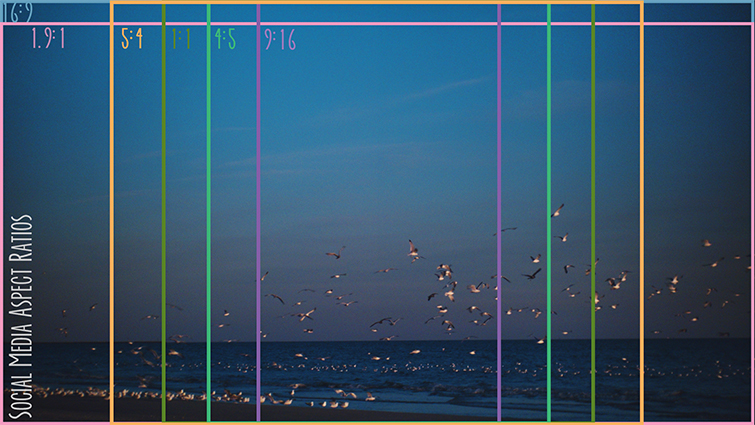
Video apps
We use Splice (which is a paid app), Quik, Vimeo Create (both of which can be used on Android) and iMovie. You can find a list of other video editing apps we recommend in this blog post on creating engaging content.
Getting your videos found by your target audience
Make sure that when you’re sharing your videos on social media you have a good description with relevant keywords that you think will grab attention and an enticing thumbnail. On Twitter and Instagram use relevant hashtags to reach a wider audience (2-3 hashtags on Twitter, up to 30 on Instagram).
Useful reading and links:
https://storyxpress.co/blog/social-media-video-aspect-ratio-cheat-sheet/
https://clideo.com/resize-video
https://blog.hubspot.com/marketing/how-long-should-videos-be-on-instagram-twitter-facebook-youtube
https://www.premiumbeat.com/blog/social-media-video-aspect-ratios/


