A Guide to Instagram for Business in 2024
This post was updated in March 2024. See current Udemy offer at the end of the article
With its visual appeal and huge user base (a whopping 2 billion monthly active users), Instagram offers businesses an ideal opportunity to reach and engage with target audiences, drive sales and build a community.
Instagram has gone through a lot of changes over the years; evolving from a photo-based app to incorporate Stories (modelled on Snapchat), IGTV (been and gone), Guides (no longer a feature), and Reels (modelled on TikTok). There is also the new social media platform, Threads, which is integrated with Instagram. It can feel a bit like there are multiple platforms within the one platform. If you’re not sure where to start with Instagram or you’re looking for some tips on how to improve your account, this blog post covers what you need to know to use Instagram effectively.

Improve your Instagram account
Setting Up and Optimising Your Business Profile
Whether you’re setting up a new account or you already have an account, it’s important that your profile gives a good first impression. You only get a few seconds to convince people to hit the follow button. The bio, Highlights and the most recent content all help to form part of that first impression.
- Try to use the same business username and profile picture as your other social media platforms to help with brand consistency and recognition.
- Add keywords to the account name to help with visibility (what keywords is your target customer searching for?). Note that you only get 30 characters and you can only change it twice in 14 days.
- Make sure your bio is clear and concise, telling people exactly what the account is about (and what kind of content they can expect to see). You can add up to 5 links from your bio, but only the first one will be visible.
- Convert your account to a business account to be able to add contact information (and access analytics, ads and Instagram Shopping).
Content Planning and Creation
Before creating content, think about your target audience – their needs, interests, questions, pain points etc – and then create content that is relevant and helpful to them. (This is the idea behind content marketing).
- Spend some time generating content ideas that will resonate with your audience. You could share reviews, highlight products or services, share behind-the-scenes/storytelling content, such as the process of products being made, make use of user-generated content, answer FAQs, share tips etc.
- Make the most of the different features – photo posts, carousel posts, Stories, Reels.
- A social media calendar can help to maintain a consistent posting schedule. Consistency is key with Instagram.
Captions and Hashtags
It’s not just about hashtags anymore. To help with Instagram SEO (being more visible in search results), make sure you create engaging captions on posts and Reels that include a range of relevant keywords and hashtags.
- Write captions that compel your audience to comment (social media should be all about sparking conversation). You could tell a story, ask questions or provide value to your audience.
- Include relevant hashtags and keywords to increase the discoverability of your posts.
- You could use a branded hashtag to encourage user-generated content and to help build a community.
Instagram Stories
Stories is ephemeral content, meaning that it disappears after 24 hours unless you save it to Highlights (which appear below your bio). Stories is a great way to engage with your current audience (the more people interact with your Stories, the more likely they are to see your content in their feed).
- You can add photos or 60-second videos. Music, text and gifs can be added to make them more engaging.
- Make use of stickers to drive engagement, such as the poll, question and countdown stickers. The link sticker is a great way to drive traffic straight from Stories to your website.
- Think about what you want to highlight to potential customers and create Highlights on these themes. (Look at similar companies to see what kind of Highlights they have). Make sure you rename them, don’t leave them as ‘Highlights’.
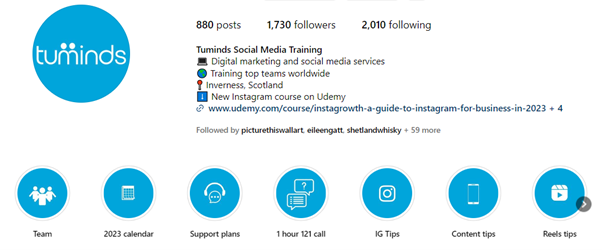
Building a Community
Don’t forget the social part of social media! Reply to comments and messages, and like and comment on other posts and Reels. As well as being best practice, it can be a great way to make yourself more visible.
- Respond to comments and direct messages promptly if possible to help foster meaningful interactions.
- Contests and giveaways encourages user participation and can help to grow your account.
- Collaborate with influencers to expand your reach.
Reels
Reels are 15-90 second short videos that can help you reach a new audience. They should entertain, inspire or educate your audience.
- Make sure Reels are full screen (Instagram doesn’t like black bars at the top and bottom of the screen).
- Using trending audio can help to increase visibility (if you have a business account, note that the music library is limited).
- Having a title can be a hook can help to capture attention. It can also help views as people then go to your profile and are more likely to click on Reels with titles).
Instagram Shopping
If you have an eCommerce business make sure you set up Instagram Shopping to help people go quickly and easily to the product listing on your website and encourage conversion.
- To set up Instagram Shopping you need: a website; a business or creator Instagram account (connected to your Facebook business page) and a Facebook Shop. You need to comply with eligibility requirements and enable Instagram Shopping.
- Once you’re set up, you can tag products in your posts, Stories and Reels
Insights (Analytics)
If you have a business account you have access to Insights (Instagram’s analytics).
- Use Instagram Insights to track key metrics like engagement, reach, and follower growth.
- Analyse the performance of different types of content to improve your strategy over time.
- Find out more about the demographics and behaviors of your audience.
Paid Advertising on Instagram
Instagram ads can be a great, cost-effective, way to increase your visibility and drive sales.
- Experiment with Instagram’s ad formats (photo, carousel, Story, Reels etc) to reach a wider audience.
- Define your target audience based on demographics, interests and behaviors. The more you know about your audience, the easier it is to create effective ads.
- Set a budget and monitor the performance of your ads to optimise results.
Instagram is a great platform for businesses to showcase their brand, connect with customers and drive growth. To create a successful Instagram presence for your business make sure you are consistent and authentic, and take advantage of all the different features (this can help with the Instagram algorithms). Really knowing and understanding your target audience is so important in using the platform effectively.


